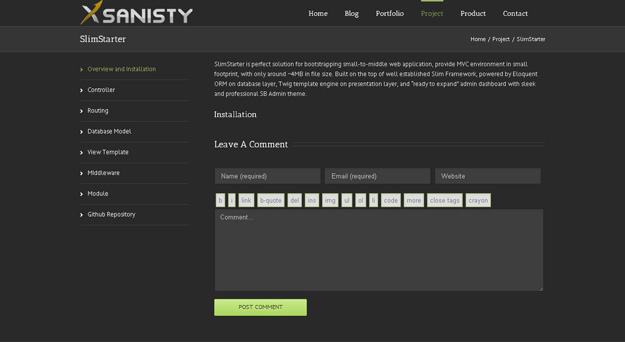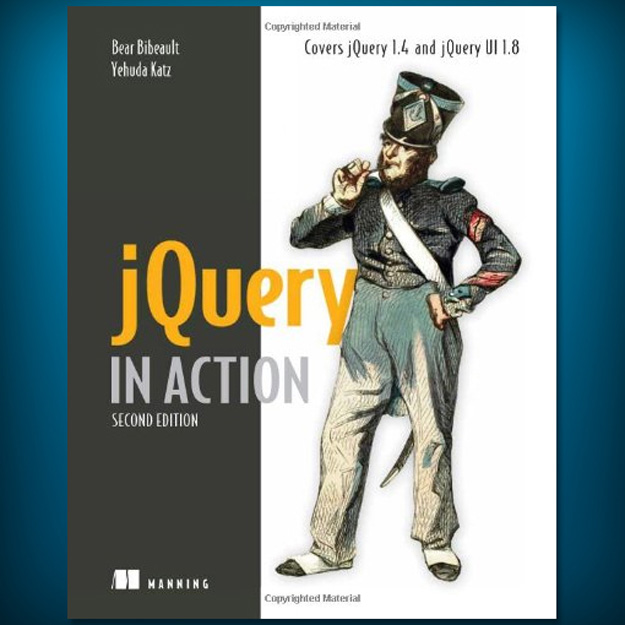Ever since web development has came into existence, there’s been an urge for effective tools that can ease the workflow of developers and enable them to create flawless websites and web applications. One such incredible tool that has helped developers in running, deploying and debugging web applications is the Zend server. In this blog, I’ll be sharing 8 finest tips that can aid you in deploying applications using the Zend server.
What exactly is the Zend server?
Well, Zend framework is basically a locally-run web application that allows you to make your application production-ready while you’re writing it. Much more than a mere developers’ assistant, Zend server can be installed on the production servers to stay worry-free about issues such as hosting, file distribution, clustering and much more. Rendering a default support for GUI-based management of libraries and projects, Zend server can be easily pulled in the PHP version 5.4 or 5.5.
8 Most Useful Tips on Deploying Apps Using Zend Server
1. Secure the Job Scripts
While writing job scripts for an application, it is mandatory to pay attention to the security aspect. Job triggering via the internet is one of the most commonly faced issues with the Job Queue. Since the jobs are exposed via the internet, they get vulnerable to potential attacks by hackers and viruses. As a simple tip to prevent job queues from such malicious attacks, all you need to do is simply add the below code snippet to the top of your job scripts:
if (! ZendJobQueue::getCurrentJobId()) {
header(‘HTTP/1.1 403 Forbidden’);
exit(1);
}
After including the above code snippet, if the function: ZendJobQueue:: getCUrrentJobId() returns a false value then it denotes that the job was not invoked via the respective Job Queue and you need to exist the job triggering process on an immediate basis.
1. Set the status of a particular job
It’s always recommended to set the job script status and exist using a relevant return status. Doing this would ensure that the respective Job Queue is aware as to whether the job has been completed or not, thereby helping you identify all the failed jobs within the UI. For this, all you need to do is simply include the below code snippet:
// for failure:
ZendJobQueue::setCurrentJobStatus(ZendJobQueue::FAILED);
exit(1);
// for success:
ZendJobQueue::setCurrentJobStatus(ZendJobQueue::OK);
exit(0);
1. Avail Zend framework’s page caching feature
You can choose to define page caching on a per-application or a global basis. Here, you’ll need to define the sever aliases along with the application-specific rules that are mainly based on the primary server’s name. I would recommend you to use regular expressions for setting the page caching feature for your application.
2. Use the zf-deploy tool
The zf-deploy tool works as the best option for creating deployment packages from the application, including tarball, zip and ZPKs(Zend Server Deployment Packages). With Zf-deploy, the current state of your working directory is fetched and cloned to a separate working path. After this, zf-deploy runs the Composer and strips out anything that has been configured inside your .gitignore file. From here, the package is being created. As a bonus tip, you can even specify the deployment.xml file that you want to use along with the directory where you want to save the same.
3. Schedule recurring jobs using a highly intuitive UI
Zend Server comes equipped with Job Queue and an intuitive UI(User Interface). If you’re keen on defining a few recurring jobs on the server, then it is advised to use the UI for the same. You can avail the flexibility of scheduling the jobs for every hour, minute, day, week or even a month.
4. Invoke the deployment script
As already discussed under tip#4, apart from writing the deployment scripts, you must also know where to invoke the same. For example, mentioned below is a chmod routine:
$command = ‘chmod -R a+rwX ./data’;
echo “\nExecuting `$command`\n”;
system($command);
You need to do the above mentioned chmod routine for invoking the deployment script, to be run as the web server user. This is simple because all the deployment scripts written in the Zen server are run as the zend user.
5. Use the zs-client i.e. the Zend Server SDK
Zend Server comes with an API that allows you to interact with several admin tasks without the need for accessing any UI. Thus, after downloading the zs-client SDK, create an application target that would further simplify the use of client for all subsequent requests.
6. Using a proper tool for automating all the steps involved in deployment of the respective application
Whether it’s defining the Job Queue scripts, using the zf-deploy tool for creating the ZPK packages or defining the deployment scripts; using a tool like Phing can enable you to automate all these steps.
Final Thoughts
I’m sure the tips and tricks mentioned above would encourage you to deploy your applications to the Zend server in a simple and efficient way. Following these tips seriously would allow you to enjoy your experience of experimenting using the Zend server.