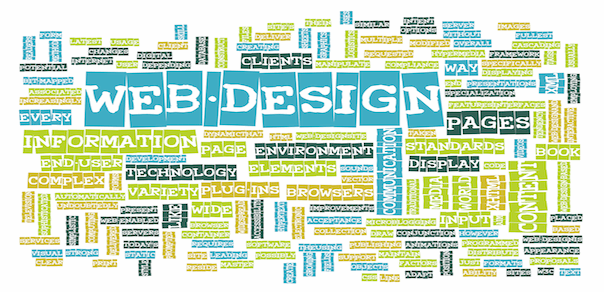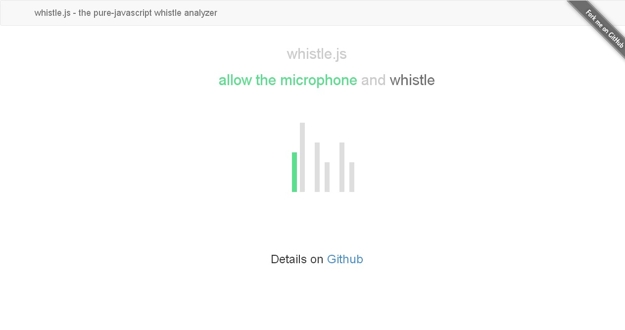For a company to have an online presence or to do business in internet, nothing is more important than to have a responsive website. With many peoples using smart phones and tablets, the websites these days should be responsive and mobile optimized, as long gone are days when websites were just browsed via desktop. There are many techniques used in creation and development of a responsive website.
Therefore let’s clarify some basic principles of responsive web design to embrace the fluid web, without any glitch-
Intuitive structure-
It’s very important to have your website as intuitive as possible, as the navigation needs to be simple and sorted so that the users easily find exactly what they are looking for and for this the site map needs to be self-explanatory. Intuitive design and simple navigation makes the user experience more engaging. Let not your visitor get confused how to get from point A to B, and to raise any query against your web navigation.
1) Fluid grids-
When a layout is coded in relative proportions of the elements on the page, this design is known as “fluid grid”. Earlier a CSS layout uses fixed width grids to position each element on the web page. This fixed-width approach is no longer available as there are so many variety of displays, from phone screen to HDTV screen, but now a days each element is given a relative size or percentage rather than specific height and width.
2) Breakpoints-
Breakpoint allow the layout to change at predefined points, i.e. having 3 columns on a desktop, but only one column on a mobile device. Most CSS properties can be changed from one breakpoint to another. Usually where you put one depends on the content. If a sentence breaks, you might need to add a breakpoint. But use them carefully – it can get messy quickly making it hard to understand what is influencing what.
3) Accessibility-
Every content and piece of information on the web page should be user friendly and as easily accessible as possible. The text should be readable on all screen sizes, the colour scheme should be appealing and not harsh on the eyes. The background should complement the content instead of overpowering it. The pages should have a proper cohesiveness among the content, colour, fonts and images and should be smooth in terms of navigation.
4) Mobile or Desktop first-
Though technically there isn’t much difference that whether the project starts from a smaller screen to a bigger screen (mobile first) or vice versa (desktop first). But it adds extra limitations and helps you make decisions if you start with mobile first. Often people start from both ends at once, so do check and choose the one which is best for you.
5) Webfonts vs System fonts-
Want to have cool Futura or Didot on your websites? But using webfonts is a far better idea, though they look stunning but not to forget that each will be downloaded and the more you will have the longer it will take to load the page. System fonts on the other hand are lightning fast, except when the user doesn’t have it locally, it will fall back to a default font. This helps you to achieve a fast and responsive site and user friendly as well.