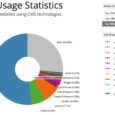When you are involved in blogging, you have to update your blog regularly with unique and meaningful content. It is almost impossible for a person to generate fresh ideas at all the times. There are many hurdles which stop a number of bloggers from being able to create quality content in sufficient numbers and publish them on their blogs in a timely fashion. There is where they need to seek help from co-authors.
Good quality content is vital for the success of blogs. Therefore, you can accept articles from several guest authors and publish them manually. But, it consumes your valuable time and resources to keep each and everything in order.
In fact, having a multi-author WordPress blog is exciting, but very difficult to handle if you don’t have meticulous planning, management and the knowledge of the right tools. If you want to manage your multi-author blog efficiently and minimize the hard work required for it, you can use WordPress plugins, shortlisted below:
Read Also —
Top 10 WordPress Plugins to Revamp Registration and Login without Coding
1. Cleverness To-Do List
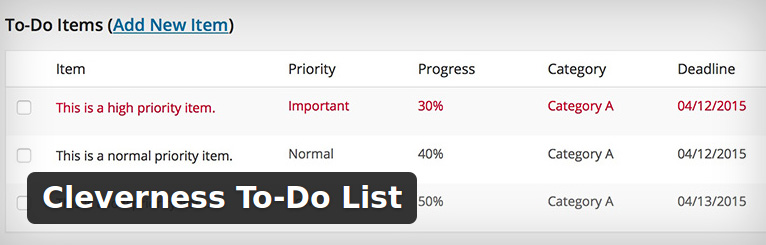
User Rating : 4.5 out of 5 stars
In today’s’ fast world, you need to use a tool to monitor daily activities on your blog to ensure its performance and productivity. Generally, it has been observed that when you perform your important tasks and assignments via a to-do list, your productivity and efficiency gets increased up to a great extent. Several studies have shown that people waste their lots of important time owing to poor time management.
Multi-author blog owners can use Cleverness To-Do List plugin to set to-do lists for each user, allow all users to share to-do list and get a master list with the individual completion of items. Lots of settings are available for to-do list such as settings for assigning different permission levels, showing deadlines and progress fields and, making a private to-do list for specific users.
Download
2. Peter’s Post Notes
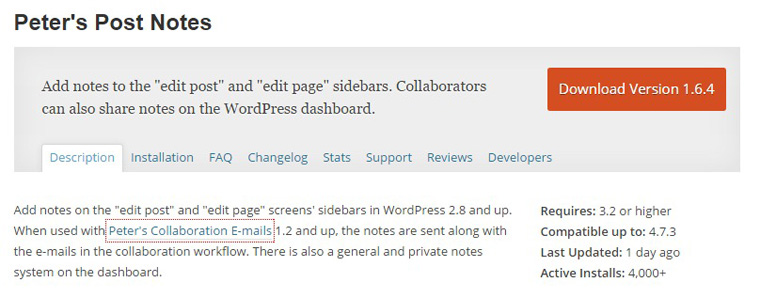
User Rating : 5 out of 5 stars
Peter’s Post Notes is a useful plugin that allows you to add a simple note area on the sidebar of “Edit Post/Page” screen. These notes are quite beneficial for you as they increase your editorial workflow manifold. Anybody who is working on a certain content can add a note that will allow his/her team to collaborate easily and quickly.
When authors add a note, time and their user-name also get marked with the note. The latest notes are shown on the blog dashboard screen, which helps other people to know what is going on.
Download
3. Edit Flow
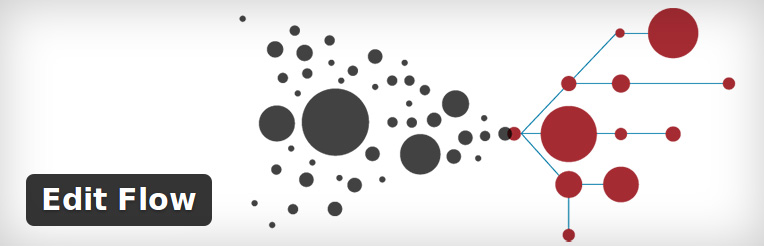
User Rating : 4.4 out of 5 stars
Generally, most of the blog owners face difficulties to handle the flow of articles coming from guest authors, editors, and writers and co-operate with them perfectly. But, with the help of Edit Flow, they can streamline the workflow of the whole editorial team of their blog without any fuss.
Generally, when an author submits a content, it is automatically set as a draft or pending review. Here, the plugin adds additional statuses, which display the different stages of your work follow such as assigned, pitches, draft, waiting for feedback and in progress. This plugin allows you to create custom statuses and allocate them to a number of writers.
One of the best features of this plugin is that you can place your co-workers into groups such as editors, writers, reporters, etc, to make the best use of their talent. With the help of calendar feature, you can have a look at all upcoming posts easily. Based on your needs, you can change the editorial guidelines and deliver notifications for the same to your team from your WordPress dashboard.
Download
4. Adminimize

User Rating : 4.9 out of 5 stars
Do you believe that your WordPress admin menu is overloaded with unused materials? Do you want to make it lighter and shorter? If yes, then you should use Adminimize plugin without having any doubt in mind.
With the help of this plugin, you can easily customize your admin menu items list within a few mouse clicks. To do so, you need to go through the corresponding checkboxes and turn on checkboxes for those menu items you want to hide. When you do it, your WordPress admin backend menu is changed as per your setting. Using this plugin, you can also change menu staff as per their roles.
Download
5. Co-Authors Plus
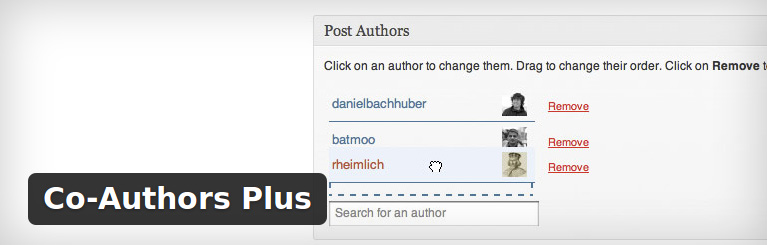
User Rating : 3.8 out of 5 stars
When you handle a multi-author blog, sometimes you get a post, which has been written by more than one author. The problem flourishes when you have to give bylines to several authors at the same time. Most of the multi-author blog owners display such posts under editorial staff name and manifest the co-author’s name by adding their profile individually. It consumes a lot of time and sometimes appears burdensome when you reel under tremendous work pressure.
But, by using the Co-Authors Plus plugin, you can easily display several authors below their posts and can add their author profiles. It comes with a search feature, which helps you to search authors easily from your author panel.
Download
6. Author Avatars List
![]()
User Rating :4.8 out of 5 stars
Although, WordPress has a built-in feature, which allows you to display the list of all authors on your website. But, it doesn’t give you any option to showcase their avatars.
So, you can use the Author Avatars List plugin to display the lists of user avatars (as per their roles) on your multi-author blog. This plugin also allows you to add single avatars for blog users or any Email id to your post/page.
For adding avatar lists to your blog, you can use a shortcode. This plugin contains a tinymce editor file, which simplifies the process of inserting shortcodes. You can manage the size of user avatars as well.
Download
7. Post Pay Counter
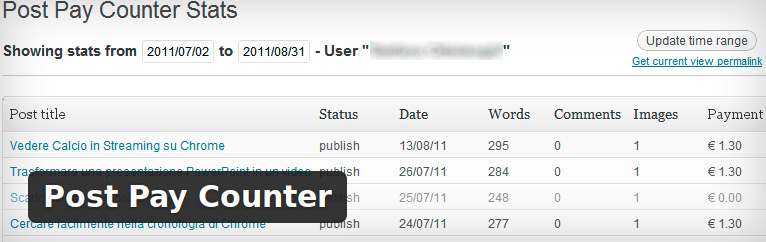
User Rating : 4.7 out of 5 stars
When you handle a multi-author WordPress blog, you have to do the math time and again to know how much money you owe each author every day/week/month and how much you have already given them. It is just like a nightmare for you when you have to calculate the payments of several authors regularly.
To solve this hassle, you can use Post Pay Counter plugin. With its help, you can easily configure payment calculations of all writers (based on their contributions) and find out how much you need to pay them. It also allows you to have a look at the past transactions by going through a detailed payment history.
Download
8. Restrict Author Posting

User Rating : 3.9 out of 5 stars
When you handle a multi-author blog, it is useful for you to restrict authors to certain categories to avoid receiving similar articles on the same topic or posting a content in the wrong category. Restrict Author Posting is a useful plugin for blog administrators that allows them to restrict authors to contribute in only one category.
The plugin adds a drop time menu below the profile of contributors. To restrict the user’s role, just determine a category and click the “Update User” button. When you do so, users are notified for the same and their posts are automatically directed to the selected category. Only blog administrators can edit the categories based on their needs and preferences.
Download
9. Audit Trail

User Rating: 2.8 out of 5 stars
From time-to-time, administrators have to monitor what’s happening on their blog, which is contributed by several authors. It is impossible for them to keep a close eye on their site/blog 24/7. Therefore, they can use the Audit Trail plugin to observe what their authors and contributors are doing on their blog/website such as post updates, logins, comments, engaging with your blog visitors, etc.
Download
10. Automatic Post Scheduler
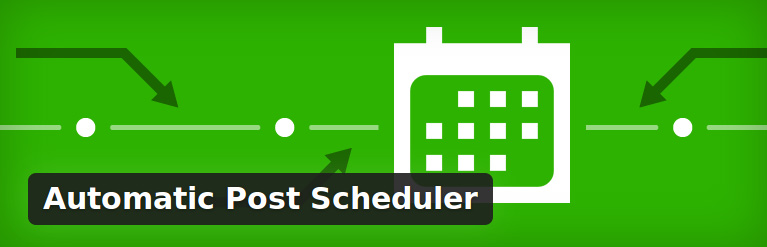
User Rating: 5 out of 5 stars
When you operate a content-driven blog, it’s very difficult for you to follow your editorial policy/content calendar and publish fresh content as planned previously. It happens frequently when you get several articles from multiple authors.
To overcome this trouble, you can use the Automatic Post Scheduler plugin. It allows you to schedule your post easily. You can set time intervals for your upcoming posts (in minutes, hours, days, etc,). Upon doing so, scheduled posts automatically get published on your blog.
Download
Takeaway Notion
Handling a multi-author WordPress blog is a challenging task. You can use these multi-author management plugins to get some respite in your blogging life, automate your work and improve the overall productivity & the quality of your blog.