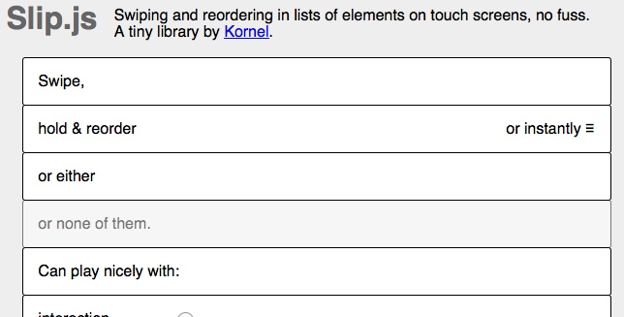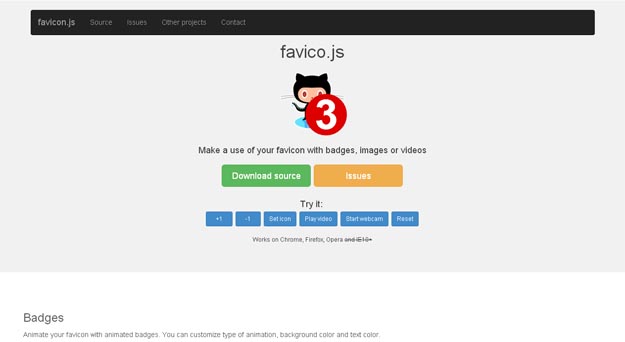VR stands for virtual reality is a science fiction concept that has now a broad market of consumer devices in just a very short period of time. The market of virtual reality is continuously growing day by day and has been taking massive steps in recent years. This pushes the market further by lessening prices of VR headsets improving the quality of those devices.
Build VR apps needs the same knowledge and skills that are required for any other 3D game development but with more creativity and efforts as chaining an Apps from rectangular screen to fully immersive environment can be the enormous task.
Learning the Virtual reality development is not just easy for the experienced game developer but also for those who are new and hasn’t tried any game development. Below are the few Steps to build VR applications.
Learn about the hardware
First, you need to understand the point that you want to build an app for a computer-driven headset or want to build mobile applications like Google Cardboard, GearVR, etc. If you don’t own hardware of choice, do some research and analysis about what would suit your target market and most practical to develop on. If your concepts need high-end graphics or motion controls, stick to computer-driven VR. There are various hardware options that currently available and is supported by Unreal, Unity and VR web implementations.
Learn about the software
Designing for Virtual reality is almost same like designing video games as they are both 3D interactive experiences. The only difference between the both is that special considerations must be taken for nuanced experiences of immersion and presence, locomotion which minimize motion sickness, nonlinear storytelling, and graphical optimization.
Most VR developers choose to use a game engine and decide which they want to work with early on. Unreal Engine 4 (UE4) and Unity are the very capable and most popular engines on which you can rely the most on your development. Both have active communities with numerous resources out there to help you.
Once you have selected the engine, the next hurdle is to get familiar with it. Understand the fundamentals of whatever programming language your tools use. If you are building for Android, download and install Android Studio and try developing a basic app. For Unity and Cardboard and, check out Google’s SDK.
Make or find art assets
Now once when you have headset and engine, you will require artwork, 3D models, sound and animations to match your virtual world. There are various assets available online that are free, rip assets from standard games, make your own from scratch, or customize existing assets to best suits your requirements. Don’t forget VR demand visuals and audio that seems “real” when inspected close-up from all sides, even if they are abstract or stylized.
Implement Interactivity
Once after getting done with the engine and done some artwork to use, the next step is evaluating how you will include interactivity to your projects. It is always recommended to first read about VR user interface and user experience fundamentals. Otherwise, you may end up with some stereoscopic rendering decisions, or even suffer from motion sickness. The best thing is that these can be ignored by just avoiding locking text to the viewport, or by placing the player camera in a visible capsule during movement to diminish nausea. And if you are aiming to implement hand tracking, it is a beat idea to concentrate on making everything as real as possible. Your prototyping and research will pay off with a notable sense of presence.
Some final tips
If you are a VR developer always remembers to start with small projects for htc vive development. There will time in coming time for more impressive visions once you gain in-depth knowledge of the fundamentals, so start with a project that you think is very simple. Work on it step by step, once you have done with your some projects, you will be in a better position to work on some more complex problems. Feel free to ask questions to experienced developers and post your projects.