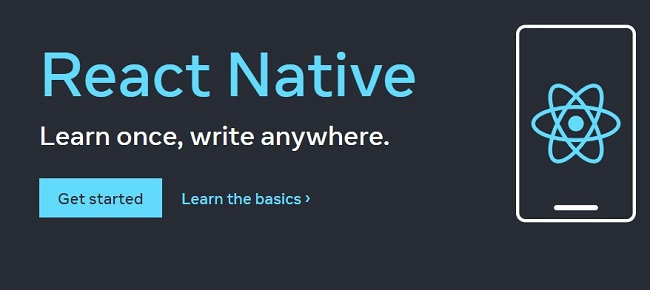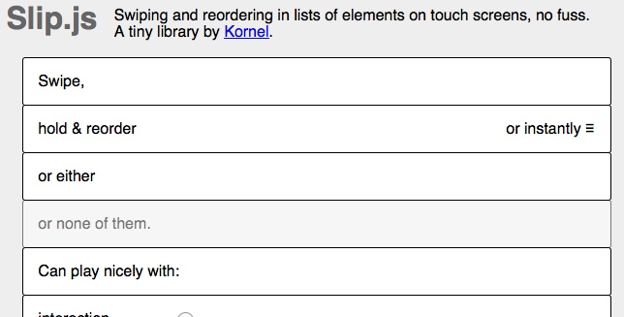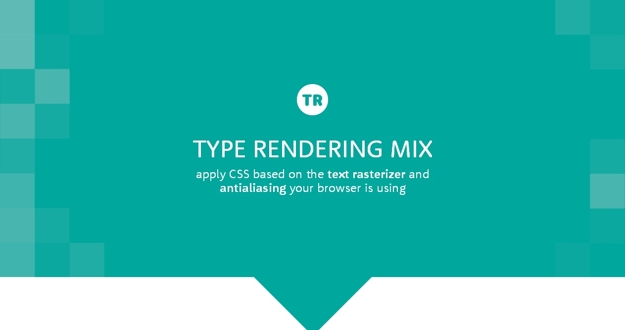Building a finance app with React Native is great because it integrates the front-end with the back end in a way that’s very easy to manage and maintain. There are a lot of resources available online as well. The community can also help you if it comes to this topic.
In this article we’ll discuss the reasons why you should choose React Native for fintech app development, then we will look at what things are necessary for the development project. After that, we will get started with the how-to of development and deployment processes. And to warn you against the possible pitfalls, we will also go through the drawbacks of using React Native for app development.
Why React Native?
● React Native framework uses JavaScript language to write the code for apps deployed on iOS and Android platforms.
● It also allows you to build native mobile apps using the same codebase, using only JavaScript.
● React Native is an open-source project, it’s easy for developers to contribute and set up their projects.
● Another reason is that React Native has support for hot reloading – the ability for you to see changes in real time as your app loads!
● The React Native development team has a long history of building and supporting cross-platform apps with React. They have a large community of contributors who help out with GitHub issues, user forums, and StackOverflow questions.
● React Native is a great choice if you have very little experience with mobile app development, or if your team has only one developer who wants to get up to speed fast.
● It’s built by Facebook and Instagram, and it’s been used to build some fantastic apps like Facebook Messenger, Instagram, and even Youtube.
React native boilerplate
The React Native Boilerplate is a set of step-by-step instructions to help you get started building mobile apps using React Native. It contains a sample app built with the new version of react-native, which is based on the older 0.57 version of react.
The React Native Boilerplate is a collection of reusable components, tools, and boilerplate code that enable you to create modern UIs for iOS and Android devices using React Native. The package includes two starter projects: react-native-boilerplate-app for iOS and react-native-boilerplate-app for Android.
React Native Boilerplate is a boilerplate project for creating React Native apps, written in ES6, with webpack and Babel, with the native components from Expo. It comes with all the dependencies needed to build your app.
This boilerplate contains the following components:
● Account – For showing the current balance of a user’s account.
● Cashier – For showing the cashier’s list of transactions and their balances.
● Dashboard – For displaying some information about the app, such as its URL, current version number, and so on.
● Settings – For providing settings related to the app and its features.
Building a Finance App using React-Native: Groww
Setting development environments
Setting up a development environment is one of the first things that you need to do when building a finance app. The process of setting up a development environment varies depending on what platform and what tools you are using. We’ll be using three different environments:
● Env: The development environment. This is where we run our application, and where the source code lives.
● Dev: The development environment, but with a local copy of the production codebase. It will enable you to experiment with how new features would work without developing them in the first place.
● Prod: The production environment, where your app will live once it’s ready for release.
It is important to set up the development environment for the app. You can accomplish this by forming a new React Native project and setting up some dependencies. To do so, follow these steps:
1. Open your terminal and navigate to the directory where you have downloaded React Native CLI, which is usually located in your home directory or Documents folder.
2. Run the following command: react-native init GrowwProjectName -n iPhone -v -r ios -p iOS9 –bundle
This will create a new React Native application called GrowwProjectName with all its dependencies already embedded.
Update on the fly (Codepush)
Every user wants to use the latest updated version of the apps, nobody wants to get left behind. That’s why the update feature is very important when it comes to app development.
This is useful for users who want to stay up-to-date with new features within your app, but also for those who are using your app as a personal finance assistant.
For example, if you created an app that helps people track and manage their money, it would be useful to have an update feature that allows users to keep their data up-to-date with changes in their finances.
In React Native, we can use this feature with a little help from expander libraries like Codepush. This is what makes these libraries so useful because they allow us to do things like push notifications in real time and update the UI element that triggers it when needed.
Groww comes with a feature that will enable you to update your financial data without pushing the latest version of the application. This is done by using a codepush server, which is a service that allows you to send push notifications to your users. The advantage of using this method is that it enables us to add new features without adding new versions of the app and having to wait for users to update to get them.
The whole idea behind codepush is that you can update the user interface of your application without having to rebuild it from scratch. The way it works is that you define all the logic in your app and then use the codepush provider to update it periodically.
For example, if you have a button that needs to be enabled and disabled, you can write:
class Button { disable() { this.disabled = !this.disabled; } } const button = new Button(); button.disable();
The codepush provider will listen for any changes made to the current state and then remove/add states as needed.
Capturing crashes
Crash reporting is a core function of any app and it’s usually the first thing that you do when you start building your app. It’s also one of the most underutilized features of React Native, so let’s talk about how we can make it better.
You can start this with the creation of a new package named Crash. This package will be used to capture the crash data from the app and send it to your cloud service for analysis.
Create a new file called CrashHandler.js in the crash folder with the following code:
import { getCrashData } from ‘react-native-crash’
export default function ( ) {
getCrashData() {
const data = yield getCrashData();
The getCrashData() function is used to send the crash data to our cloud service. Now, this code will be implied when there’s an exception in your application. The data variable will contain the received crash report JSON object from our cloud service
We can use React Native’s native Crashlytics to track our app crashes, but there are a few problems:
● The native crash reporter is not available for all platforms, so we need to use a different solution for each platform (we will be using the Appcelerator SDK in this example).
● The native crash reporter requires that we write some code in Objective-C or Java, which isn’t very user-friendly (you need to know Objective C/Java).
● The native crash reporter requires us to provide our implementation of the NSLog function (we will be using JavaScript instead).
Onboarding users
Onboarding users is an important process that you need to take care of to ensure that new users can get started quickly and they can accomplish their goals as quickly and easily as possible.
The first step in onboarding a user is to create a welcome card that describes what Groww is and how it can help them.
Groww offers three main features:
1. Monitor your business: Check in every day to see how your business is doing, get insights on how your customers are moving through the funnel, and view dashboards with key performance indicators (KPIs) for each stage of your sales cycle. You can also set up alerts so you’re alerted when something is going wrong with the app or your account.
2. Track leads: Groww allows you to track leads from all sources from emails sent by customers who have signed up for updates about your product, to social media mentions, or any other type of communication where you have contact information for people who might be interested in learning more about your company.
3. Make sales calls: Groww makes it easy to make calls to businesses in your network. When you call, Groww automatically records the conversation so that you can listen back to it later. If your prospect answers their phone, we’ll play their voice back on the call. This is great for following up with leads who aren’t interested in talking right away, or for getting an idea of how a conversation will go before you take it live.
Some other features for onboarding users from Groww include:
● Conversation tracking: This feature allows users to keep track of every conversation they have with a lead. This includes details like who initiated the conversation, when it happened, what was discussed, and what was agreed upon at the end of each conversation.
● Lead management: Each lead has an individual profile that can be accessed by anyone who needs access to it without having to log into a user account. This gives users complete control over who sees which leads and how they are viewed by others within your organization.
● Sales pipeline: This feature allows users to create, update and track all key stages in your sales pipeline including who they are assigned to, when they will be completed and what stage they are in right now. You can also see which stages have been completed so far so you know when you’ll get back on track with any missed deadlines!
React native Drawbacks
Before you go out building a finance app for yourself using React Native, there are some things that you need to know. Some of these may be deal breakers and others may just be minor annoyances, but they are all things that can affect your app’s performance.
● React Native is a relatively new technology, so there are still some bugs and issues that need to be worked out for it to perform well on mobile devices. This can make it harder for certain features to work as expected, especially if they require heavy processing power or data transfer from the server.
● React Native apps have a lot of debugging tools available for developers. However, many of these tools only work when running an Android device (or an emulator) through Xcode, which makes debugging difficult on iOS devices without additional software installed on your computer.
● WebViews are another issue with React Native. WebViews allow developers to access web content within their applications using JavaScript instead of native code. However, web content can sometimes be unreliable or slow when loading assets such as images or videos (especially if you’re using third-party libraries).
● There is no support for offline storage in React Native apps. This means that if you need an app that can work offline, you will have to develop a separate version of your app for both platforms.
● Another issue is that you have to load all your code from the same location, which means if you want to use some third-party libraries, like Redux and Realm, you must also include their code in your app’s main bundle (which makes it difficult to test).
Final words
To build a finance app, React Native is most probably the ideal choice. Because it not only helps you create the application quickly and effortlessly, it’s one of those developer-friendly frameworks, where you don’t even need to write the code to develop an app.
Furthermore, it allows you to use JavaScript libraries such as React, Redux, and Polymer. This makes JavaScript development seamless and non-complex.
React native is emerging as a software development platform choice for most developers. From building applications for mobile to desktop, react native supports all platforms.