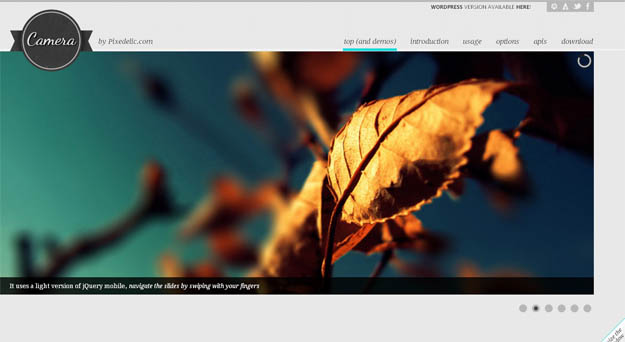An interface is a major component in computing. Generally, the interface is a shared boundary in which two or more unique components of the computer system that exchange data and information. This exchange of information can vary between the system, software, computer hardware, peripheral devices, human and combination of these. There are some devices that can send and receive data with the help of interface such as touchscreen and there are some devices that only send data to the particular system such as mouse or microphone.
User interfaces
A user interface is an approach or point of interaction between human and a system where data and information is transfer between computer and user. Interaction include the exchange of sound, voice, graphics, positions, typing, movement and receiving data and information.
the user interfaces consist of content that includes texts, images, videos, documents, the form that include buttons, drop down list, check box, textbox field, and behaviour which mean what happen when a user do interaction with the system.
It is very important that the user interface of any application n must be user friendly, look good and easy to use. It is the great responsibility on the shoulder of designers to create an effective user interface so that it attract, engage users. The purpose of design effective user interfaces so that users can efficiently operate and handle system properly from the user end. The purpose of user interface design is to create such a user interface that makes it easy, enjoyable, and efficient while operating system. The user interface is also referred as a human-machine interface. User interface layer consists of tactile UI, visual UI, auditory UI, olfactory UI, gustatory UI, and equilibrial UI.
Things to consider while creating User Interface:
1. On screen, the user first read the biggest, the boldest, and the brightest thing.
This is natural phenomena that human eye first sees in that area where they find something bright, bold or big then move toward the next portion.
2. The Importance of Alignment.
Alignment is very important while designing the user interface. This will enhance readability, help users to navigate easily as well as feel pleasing in the eyes of users. There are two types of alignment that need to be considered like centre alignment and edge alignment.
3. Become an attention architect.
A user interface becomes user-friendly when the user grabs the user attention through attractive design as well as pay attention to every little aspect of user interface. The user interface is to provide a pleasant experience to the users through focusing on different things like:
• Make its size larger or smaller.
• Bolder or brighter in colour.
• Utilized italic, Capitalise or lowercase where you want to emphasize.
• Increase the distance between each of the letters.
What is a system interface?
A system interface is a logical interface that converts system input into its output that displays on the user interface. The system interface is behind the user interface and its processing will not be seen at the user end.
Designing a system interface is different from designing the user interface. For system interface designing it includes two parts. First, you need to design the user interface and then you need to design an interface that interacts with the system.
Below there are steps that are utilized to design the user interface for the system:
• Identify the Related Users – in this step examine the features of human users who will interact with the system to perform any transaction or to interact in any ways. Here it is very important to consider who the main users of any particular system are so that understand and identify those users’ interactions.
• Identify the Primary User Interface Elements: primary windows in system interface are those windows in which users are more interactive with most of the time. These windows are considered as the central element of the user system.
• Define the Navigation Map: the navigation part is the path through which the user can interact with the system. It defines the accurate valid user navigation path on the user interface that the user used to perform different system features. We can say that navigation map is a road map of system user interface.
Designing the System-to-System interfaces include the following steps:
• Identify the Dependencies: here the need for an interaction is identify and evaluated within the system and other sub systems
• Identify the API to be exposed: identify the API of the spending system and subsystem and as well as dependences of the system and subsystem.