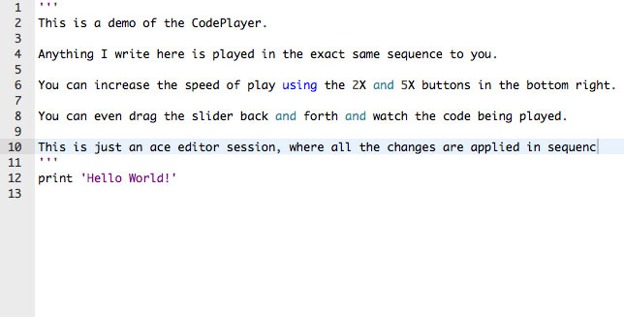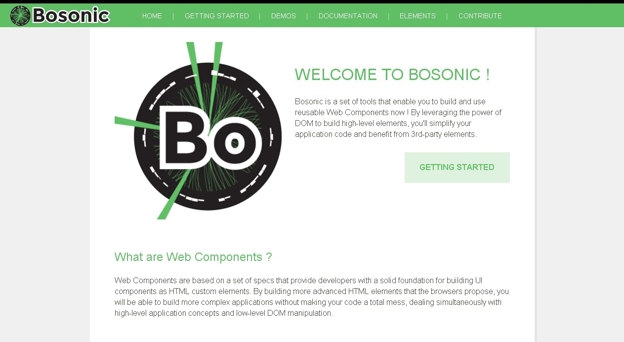Front-end development tools are essential for building modern, interactive websites and web applications. They assist developers of WooCommerce private store in streamlining their workflow, optimizing code, enhancing productivity, and delivering high-quality user experiences. This guide explores some of the best front-end development tools, providing tips and examples to help you make informed project decisions.
1. Text Editors/Integrated Development Environments (IDEs)
Text Editors and Integrated Development Environments (IDEs) are essential tools for writing, editing, and managing code during development. They provide a dedicated environment for developers to work on their projects efficiently.
Text Editors
Text editors are lightweight software applications designed for editing plain text files, including source code. They offer essential features like syntax highlighting, code formatting, and code completion to assist developers. Some popular text editors for front-end development include:
1. Visual Studio Code (VS Code)
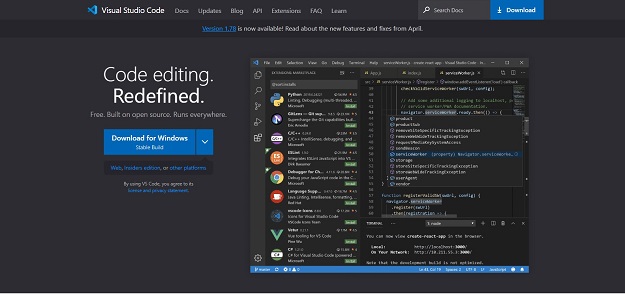
VS Code is a trendy, accessible, open-source text editor developed by Microsoft. It offers rich features, such as syntax highlighting, IntelliSense (intelligent code completion), debugging capabilities, version control integration, and a vast extension marketplace.
2. Sublime Text
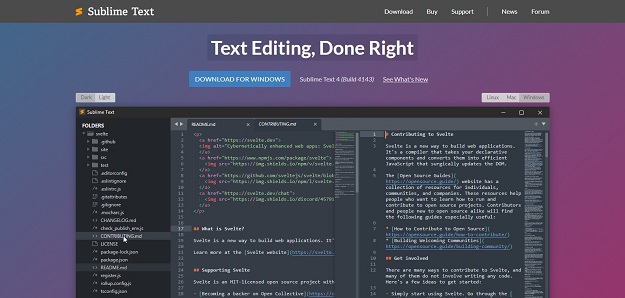
Sublime Text is a lightweight and cross-platform text editor known for its speed and simplicity. It provides a distraction-free interface, powerful search and navigation functionalities, multiple selection/editing, and a customizable user interface. Sublime Text has a thriving community that develops various plugins and extensions to enhance its capabilities.
3. Atom
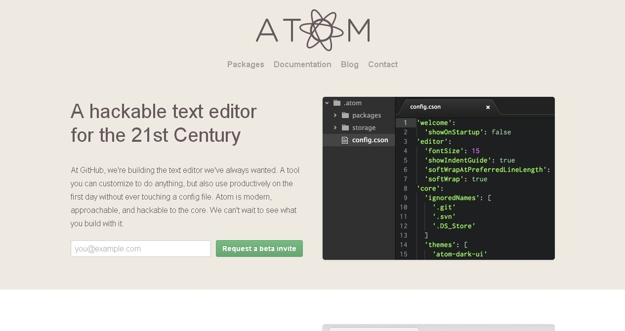
Atom emphasizes customization, extensibility, and ease of use. Atom offers a flexible interface, Git integration, a built-in package manager, and an extensive library of community-developed packages. It can be customized to suit individual preferences and project requirements.
Integrated Development Environments (IDEs)
IDEs are feature-rich software applications that provide an integrated suite of tools for software development. In addition to the features found in text editors, IDEs typically offer advanced functionalities like project management, debugging, code refactoring, and built-in build tools. Here are a few popular IDEs for front-end development:
1. WebStorm

WebStorm is a full-fledged IDE specifically designed for web development. It provides intelligent coding assistance, built-in debugging, powerful refactoring capabilities, and integration with version control systems. WebStorm supports JavaScript, HTML, CSS, and popular front-end frameworks like React, Angular, and Vue.js.
2. Visual Studio
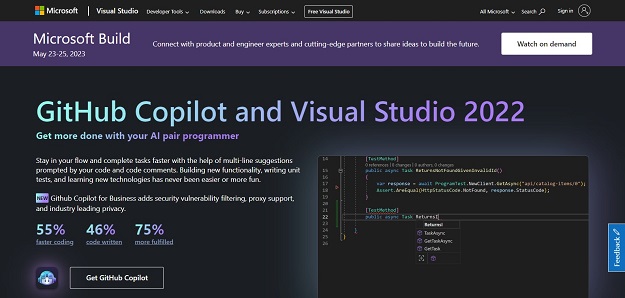
Visual Studio by Microsoft is a powerful IDE that supports various programming languages, including web development technologies. It offers extensive features for building, testing, and debugging web applications. Visual Studio supports ASP.NET, JavaScript, TypeScript, HTML, CSS, and more. It also has a large ecosystem of extensions to enhance its functionality.
3. Eclipse
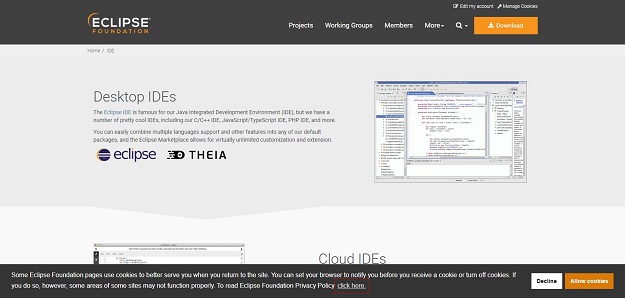
Eclipse is a popular open-source IDE that supports various programming languages, including web development technologies. It offers a customizable and extensible development environment with code analysis, debugging, and build automation features. Eclipse has a vibrant community that develops plugins and extensions for different languages and frameworks.
2. Version Control Systems (VCS)
Version Control Systems (VCS) are tools that track and manage changes to files and directories over time. They enable developers to collaborate effectively, keep a history of project changes, revert to previous versions, and resolve conflicts. VCS plays a crucial role in software development, including front-end development.
Types of Version Control Systems:
1. Centralized Version Control System (CVCS)
A CVCS has a central repository that stores the entire project history. Developers check out files from the main repository, make changes locally, and then commit those changes back to the central repository.
2. Distributed Version Control System (DVCS)
In a DVCS, each developer has a local copy of the entire repository, including the project history. This allows developers to work offline, commit changes locally, and synchronize with remote repositories when connected. A VCS is essential for effective project management, team collaboration, and maintaining code integrity throughout development.
3. Package Managers
Package managers are tools that automate installing, managing, and updating software packages or libraries within a project. They simplify dependency management by providing a centralized repository of pre-built packages that can be easily downloaded and integrated into a project.
Package managers are widely used in front-end development to handle JavaScript libraries and other dependencies.
Package managers significantly simplify integrating and managing dependencies in front-end development. They ensure efficient project setup, dependency resolution, and ease of updating packages, ultimately saving developers time and effort and promoting code reusability.
4. Task Runners / Build Tools
Task Runners
Task runners automate repetitive tasks and allow developers to define custom workflows using configuration files. They execute tasks based on predefined rules and can be integrated into the development process. Some famous task runners include:
1. Gulp
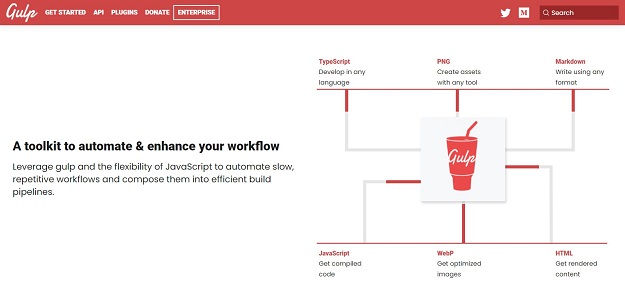
Gulp is a widely used task runner that emphasizes code over configuration. It uses a streaming build system, allowing developers to define tasks using JavaScript code. Gulp provides various plugins for file manipulation, optimization, and testing functions. It simplifies complex workflows and improves the performance of build processes.
2. Grunt

Grunt is a JavaScript task runner that focuses on configuration-based workflows. Developers define tasks in a configuration file (Gruntfile.js) using a declarative approach. Grunt has a vast ecosystem of plugins for various tasks and allows for extensive customization. It is suited for projects that require more configuration and less code.
Build Tools
Build tools are specialized tools that transform source code and assets into production-ready bundles or optimized versions. They automate the building, compiling, and packaging code process, ensuring it is ready for deployment. Some popular build tools used in front-end development are:
1. Webpack
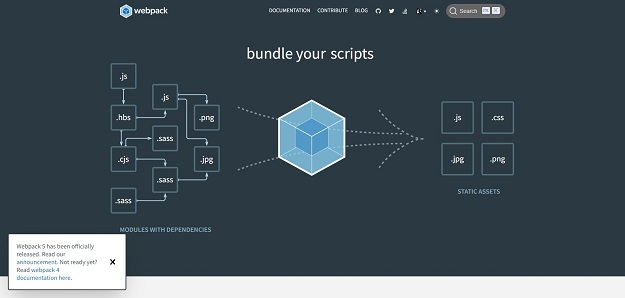
Webpack is a powerful and flexible module bundler widely used in front-end development. It allows developers to manage dependencies, bundle JavaScript modules, and process assets like CSS, images, and fonts. Webpack improves performance by enabling code splitting, lazy loading, and other optimization techniques. It also has a rich ecosystem of loaders and plugins for different tasks.
2. Parcel
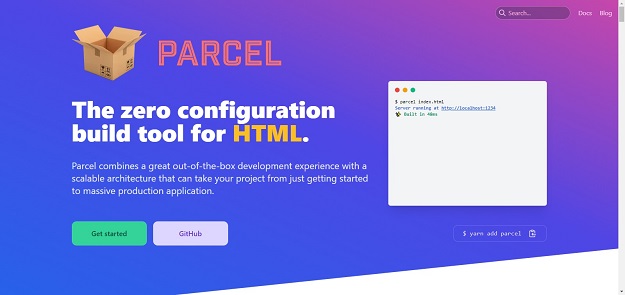
The parcel is a zero-configuration module bundler that simplifies the setup process. It automatically detects dependencies and builds the project without explicit configuration files. Parcel supports JavaScript, CSS, HTML, and other asset types out of the box. It provides a fast and intuitive development experience, making it suitable for simple or small projects.
5. Module Bundlers
Module bundlers are tools used in front-end development to combine multiple JavaScript modules and their dependencies into a single bundle file that can be executed in a web browser. They help manage the complexity of modular code by resolving dependencies, optimizing performance, and improving loading times.
Module bundlers enable developers to write modular code, splitting it into smaller, manageable files. This improves code organization, readability, and reusability. Modules can be shared across projects and reduce code duplication.
Module bundlers handle the resolution and management of dependencies, ensuring that the correct modules are included. They prevent conflicts and provide a seamless import and use of external libraries or modules.
Module bundlers are essential tools in modern front-end development. They facilitate the management of modular code, optimize performance, and enhance the development workflow. By bundling code and dependencies, they improve loading times and deliver efficient and optimized applications to end users.
Conclusion
Front-end development tools enhance productivity, code organization, and user experience.
Using text editors/IDEs, version control systems, package managers, task runners/build tools, and module bundlers, developers can streamline their workflow, manage dependencies, optimize code, and build interactive and efficient web applications.
Choosing and utilizing the right tools for your projects is crucial for delivering high-quality front-end experiences. Stay informed about the latest tools and continuously explore new ones to improve your development process.